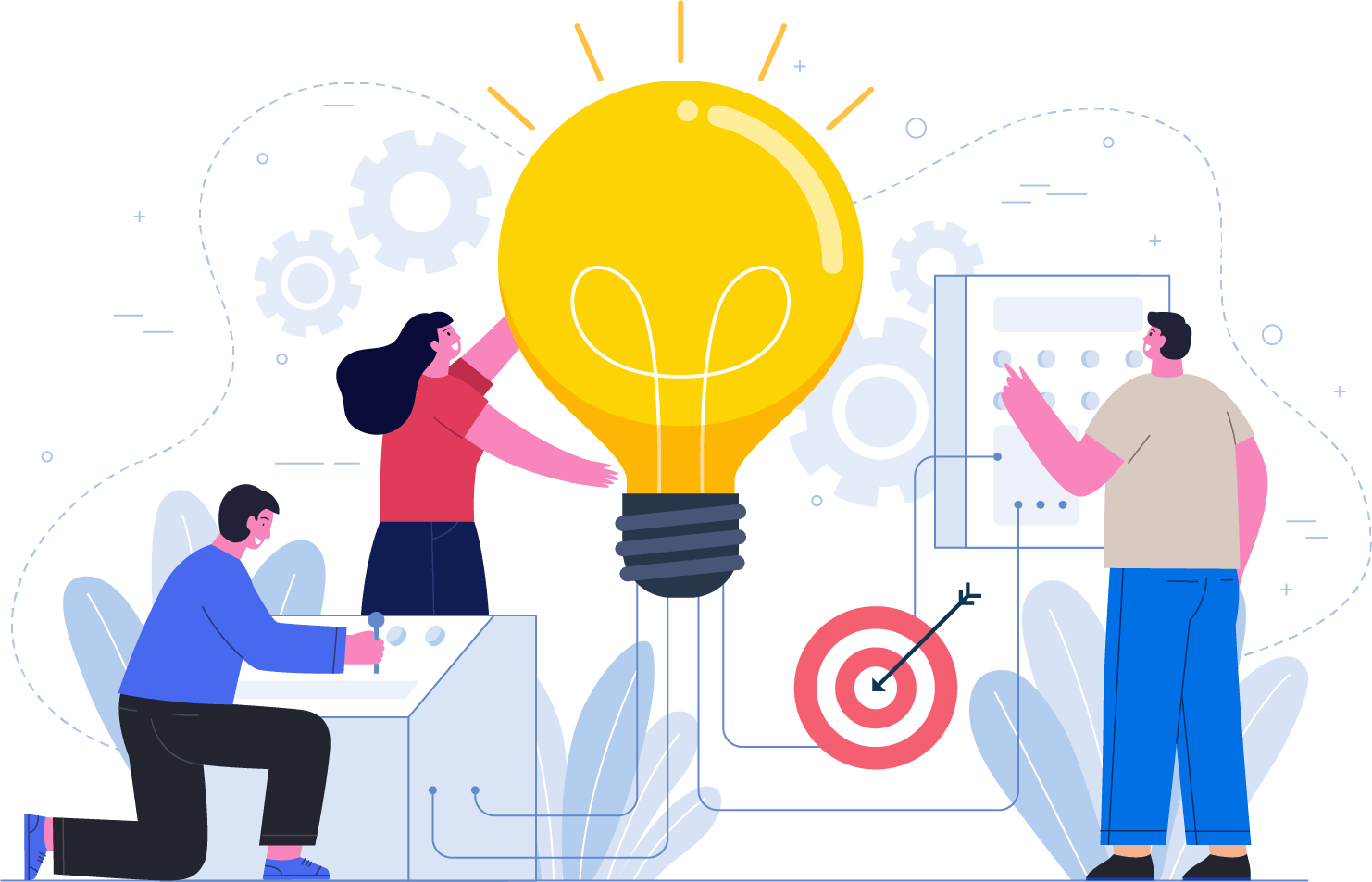Elementor Normal sticky Header cSS
selector.elementor-sticky–effects{
background: #ECF0F3 !important;
box-shadow: 0px 0px 9px 3px rgba(41,41,41,.25);
}
Elementor pro sticky Header cSS
selector.elementor-sticky--effects{
background: linear-gradient(90deg, rgba(12,7,83,1) 0%, rgba(54,75,120,1) 50%, rgba(110,116,119,1) 100%) !important;
box-shadow: 0px 0px 9px 3px rgba(41,41,41,.25);
}
selector{
transition: background-color 1s ease !important;
}
selector.elementor-sticky--effects >.elementor-container{
min-height:60px;
}
selector.elementor-sticky--effects ul li a {
color: #fff !important;
}
selector > .elementor-container{
transition: min-height 1s ease !important;
}
.logo img {
max-width: 180px;
height: auto;
transition: all 1s ease;
}
.elementor-sticky--effects .logo img {
max-width: 170px;
height: auto;
}
Autoscroll Carousel Infinite Loop - Logos - Elementor WordPress Tutorial
selector .swiper-wrapper{ transition-timing-function: linear !important; }
Using code snippets to add plus + and minus – buttons to WooCommerce quantity input on product page| use: Appearence > Theme file Editor
add_action( 'woocommerce_after_add_to_cart_quantity', 'ts_quantity_plus_sign' );
function ts_quantity_plus_sign() {
echo '<button type="button" class="plus" >+</button>';
}
add_action( 'woocommerce_before_add_to_cart_quantity', 'ts_quantity_minus_sign' );
function ts_quantity_minus_sign() {
echo '<button type="button" class="minus" >-</button>';
}
add_action( 'wp_footer', 'ts_quantity_plus_minus' );
function ts_quantity_plus_minus() {
// To run this on the single product page
if ( ! is_product() ) return;
?>
<script type="text/javascript">
jQuery(document).ready(function($){
$('form.cart').on( 'click', 'button.plus, button.minus', function() {
// Get current quantity values
var qty = $( this ).closest( 'form.cart' ).find( '.qty' );
var val = parseFloat(qty.val());
var max = parseFloat(qty.attr( 'max' ));
var min = parseFloat(qty.attr( 'min' ));
var step = parseFloat(qty.attr( 'step' ));
// Change the value if plus or minus
if ( $( this ).is( '.plus' ) ) {
if ( max && ( max <= val ) ) {
qty.val( max );
}
else {
qty.val( val + step );
}
}
else {
if ( min && ( min >= val ) ) {
qty.val( min );
}
else if ( val > 1 ) {
qty.val( val - step );
}
}
});
});
</script>
<?php
}